Learn and Earn—ONS Bridge™ Offers Diverse Education for Nurses Like You
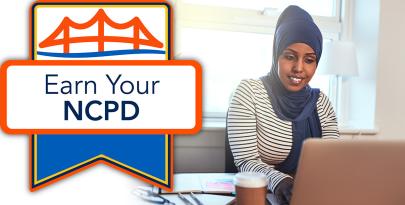
Oncology nurses have many roles and interests–but no matter what you are interested in, ONS Bridge has the content you need to immediately improve your practice.
It’s easy to narrow down the right sessions to meet your personal needs. Simply view the full conference schedule and enter topics into the “Enter search term” bar.
To browse content that meets certain requirements, select “Advance Filters” to open more options, and enter your preferences into the search box:
- Filter by Date if you want to narrow down your selections to presentations on September 10 or 12 or select from roundtable networking sessions being held on September 11.
- Filter by Track to indicate if you want sessions offering nursing continuing professional development (NCPD) contact hours or if you are interested in roundtable networking sessions.
- Filter by Tag to select sessions based on specific themes and that meet individual learning needs assessment (ILNA) areas. The ILNA Cheat Sheet provides all this information in a simple check-off sheet if you prefer.
Choose from these tags:
- Care Continuum
- Care of the Pediatric Hematology and Oncology Patient
- Oncologic Emergencies
- Oncology Nursing Practice
- Pediatric Hematology and Oncology Nursing Practice
- Professional Practice and Performance
- Psychosocial Dimensions of Care
- Quality of Life
- Roles of the APRN
- Symptom Management and Palliative Care Supportive Care
- Treatment
Each session shows a title, date, time, brief summary, and speakers. Click on either the title of the session or the “View more” link to pop up an expanded description.
When you are viewing a session, you can select the “Track” or “Tag” buttons at the bottom of the description to view more content that fits those same criteria. For example, clicking “Professional Practice and Performance” opens a list of all the sessions with that topic area.
Once you’ve identified a session you’d like to attend, add it to your personal schedule by clicking the blue calendar icon in the top right of the session block. When your session is about to begin, you’ll just have to go to your schedule to launch your pre-selected session. For more information on using the virtual conference platform, click on the menu options across the top of the platform.
Make sure you receive your contact hours for your participation! You can view multiple sessions and then complete the evaluations at one time. Or you can complete evaluations after watching each session you wish to claim credit for. After completing the evaluations, you’ll earn your NCPD by going to courses.ons.org and selecting the corresponding courses. Get all the details here.
ONS is here to help you! If you have any questions at all, click “Customer Service” for Help and FAQs.
ONS Bridge will be here before we know it, register today to join us!
